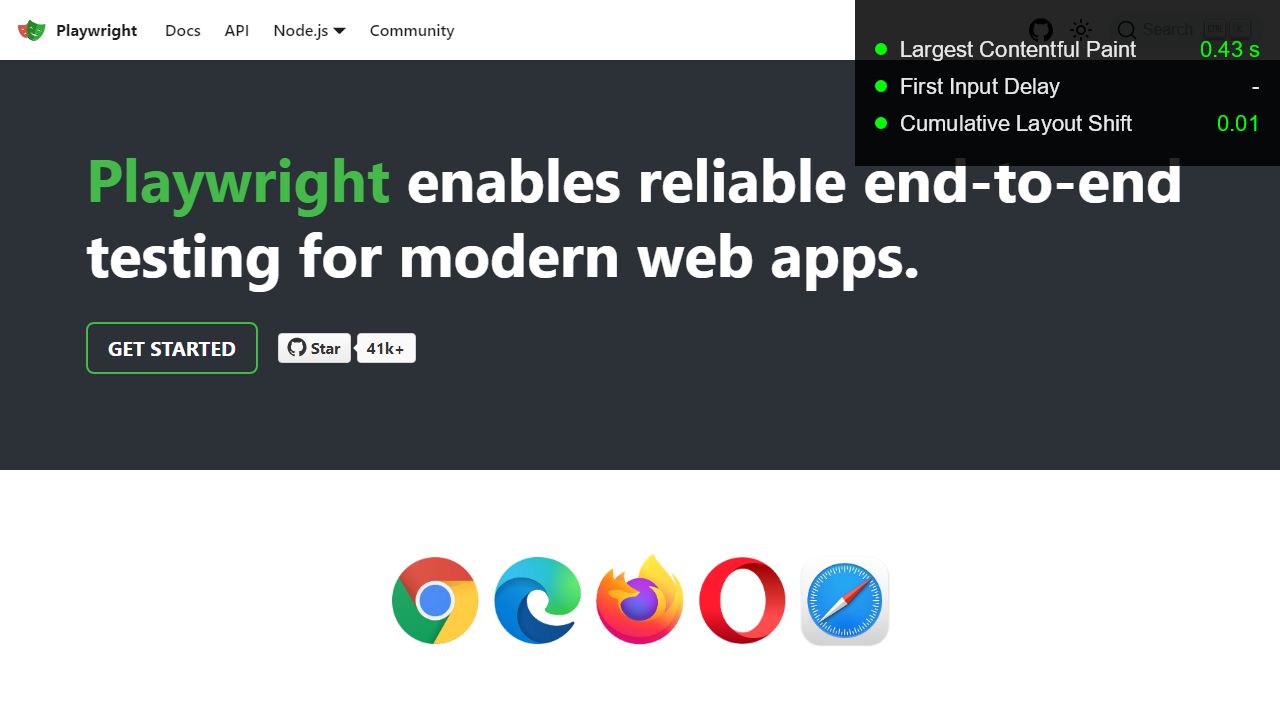Web Vitals overlay
Chrome Developer Tools lets you add an overlay with Core Web Vitals data directly on the webpage you are. You can turn this setting on with:
- Inspect a page in Developer Tools
- Type ‘CTRL SHIFT P’ (in Windows)
- Search for ‘Core Web Vitals’
- Select the ‘Core Web Vitals’ option in the Rendering tab
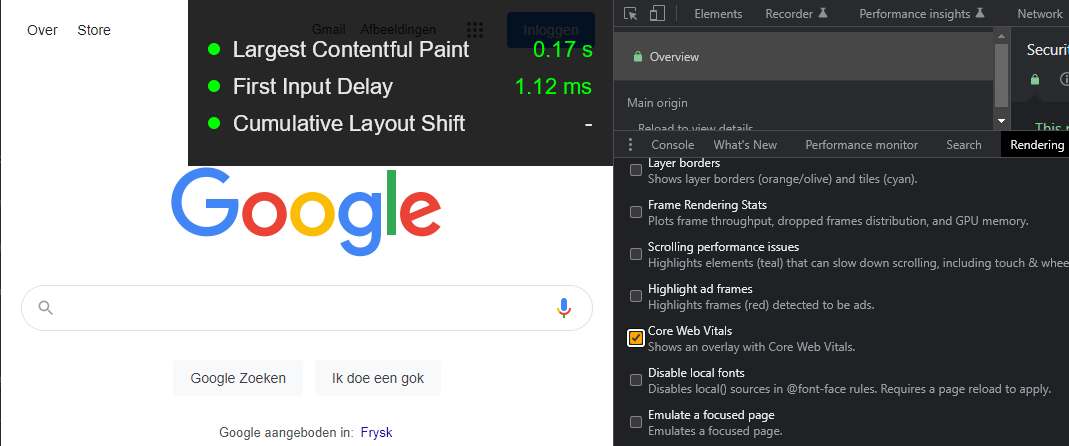
The Core Web Vitals overlay can be triggered with Playwright as well. Connect to the ‘Chrome Developer Protocol’, and set show Overlay.setShowWebVitals to true, just like in the example below:
const { chromium } = require('playwright');
const path = require('path');
(async() => {
const browser = await chromium.launch();
const context = await browser.newContext();
const page = await context.newPage();
const client = await context.newCDPSession(page);
await client.send('Overlay.setShowWebVitals', { show: true });
await page.goto('https://playwright.dev/');
// await page.reload();
await page.screenshot({ path: 'cwv/core-web-vital-overlay.jpeg', type: 'jpeg', });
await page.close();
await browser.close();
})();Result of adding Core Web Vitals overlay
Now your screenshots will have the Web Vitals overlay added to them: