Screenshot long pages with lazy loaded images
Lazy loading images is a usefull technique for increasing page performance, but once you want to create fullpage screenshots of long pages with lazy loaded images you end up without images in the screenshot. Hmnn.
Bypass lazy load images
To make sure all images are loaded you tell Playwright to scroll the page. In example below NY Times is used as an example. I am sure there is a better way to create fullpage screenshots, without so much duplication, but this works for me.
const playwright = require('playwright-chromium');
(async() => {
const browser = await playwright.chromium.launch({ headless: false });
const page = await browser.newPage();
await page.setViewportSize({
width: 1240,
height: 600,
});
await page.goto('https://nytimes.com/');
await page.waitForTimeout(1500);
await page.evaluate(async() => {
window.scrollTo(0, document.body.scrollHeight / 10);
})
await page.waitForTimeout(1500);
await page.evaluate(async() => {
window.scrollTo(0, document.body.scrollHeight / 7);
})
await page.waitForTimeout(1500);
await page.evaluate(async() => {
window.scrollTo(0, document.body.scrollHeight / 6);
})
await page.waitForTimeout(1500);
await page.evaluate(async() => {
window.scrollTo(0, document.body.scrollHeight / 3);
})
await page.waitForTimeout(1500);
await page.evaluate(async() => {
window.scrollTo(0, document.body.scrollHeight / 2);
})
await page.waitForTimeout(1500);
await page.evaluate(async() => {
window.scrollTo(0, document.body.scrollHeight * 0.6);
})
await page.waitForTimeout(1500);
await page.evaluate(async() => {
window.scrollTo(0, document.body.scrollHeight * 0.7);
})
await page.waitForTimeout(1500);
await page.evaluate(async() => {
window.scrollTo(0, document.body.scrollHeight * 0.8);
})
await page.waitForTimeout(1500);
await page.evaluate(async() => {
window.scrollTo(0, document.body.scrollHeight * 0.9);
})
await page.waitForTimeout(1500);
await page.evaluate(async() => {
window.scrollTo(0, document.body.scrollHeight * 0.95);
})
await page.waitForTimeout(1500);
await page.evaluate(async() => {
window.scrollTo(0, document.body.scrollHeight * 1);
})
await page.waitForTimeout(1500);
await page.screenshot({ path: `screenshot-lazy-loaded-images.png`, fullPage: true });
await browser.close();
})();Example NYtimes.com
Left screenshot is without scrolling. Right with scrolling:
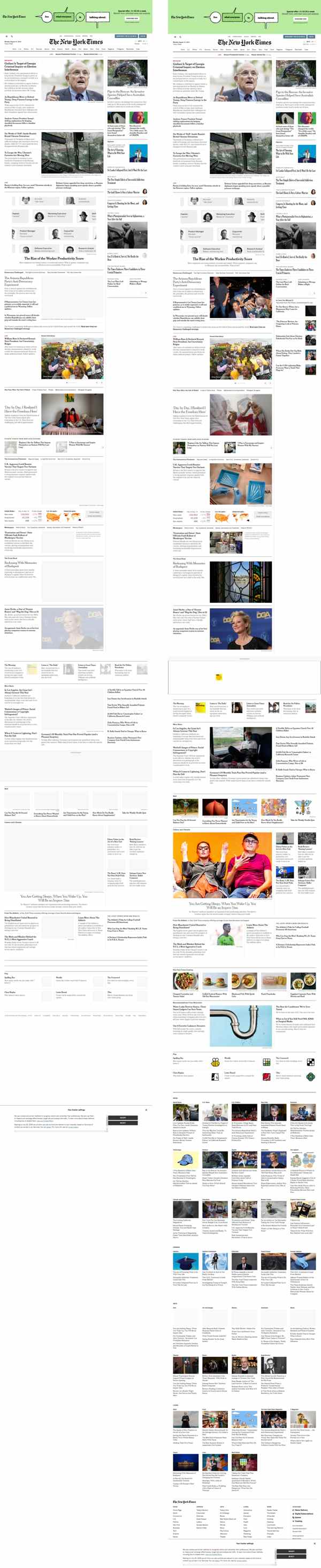
Fullpage screenshots mobile device / iPhone X
If you want to create fullpage mobiles screenshots, the script below can help you get started:
const { chromium, devices } = require('playwright-chromium');
(async() => {
const browser = await chromium.launch({ headless: false, slowMo: 250 });
const iPhoneX = devices['iPhone X'];
const context = await browser.newContext({
...iPhoneX,
});
const page = await context.newPage();
await page.goto('https://nytimes.com/');
await page.waitForTimeout(1500);
await page.evaluate(async() => {
window.scrollTo(0, document.body.scrollHeight / 10);
})
await page.waitForTimeout(1500);
await page.evaluate(async() => {
window.scrollTo(0, document.body.scrollHeight / 7);
})
await page.waitForTimeout(1500);
await page.evaluate(async() => {
window.scrollTo(0, document.body.scrollHeight / 6);
})
await page.waitForTimeout(1500);
await page.evaluate(async() => {
window.scrollTo(0, document.body.scrollHeight / 3);
})
await page.waitForTimeout(1500);
await page.evaluate(async() => {
window.scrollTo(0, document.body.scrollHeight / 2);
})
await page.waitForTimeout(1500);
await page.evaluate(async() => {
window.scrollTo(0, document.body.scrollHeight * 0.6);
})
await page.waitForTimeout(1500);
await page.evaluate(async() => {
window.scrollTo(0, document.body.scrollHeight * 0.7);
})
await page.waitForTimeout(1500);
await page.evaluate(async() => {
window.scrollTo(0, document.body.scrollHeight * 0.8);
})
await page.waitForTimeout(1500);
await page.evaluate(async() => {
window.scrollTo(0, document.body.scrollHeight * 0.9);
})
await page.waitForTimeout(1500);
await page.evaluate(async() => {
window.scrollTo(0, document.body.scrollHeight * 0.95);
})
await page.waitForTimeout(1500);
await page.evaluate(async() => {
window.scrollTo(0, document.body.scrollHeight * 1);
})
await page.waitForTimeout(1500);
await page.screenshot({ path: `screenshot-lazy-loaded-images-mobile.jpeg`, fullPage: true, quality: 30, type: 'jpeg' });
await browser.close();
})();Alternatives
There are node packages like ‘scroll-to-bottomjs’ that might help you. Scrolling on a setInterval with a distance based on height of the page did not give me the result I wanted.
Next: Get the entire HTML of a page with Playwright
Previous: Web Vitals overlay
